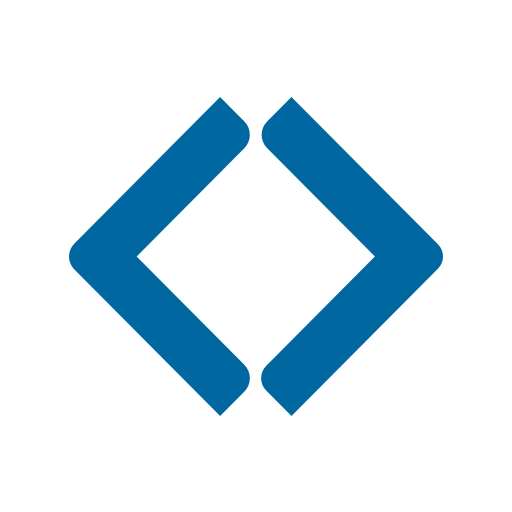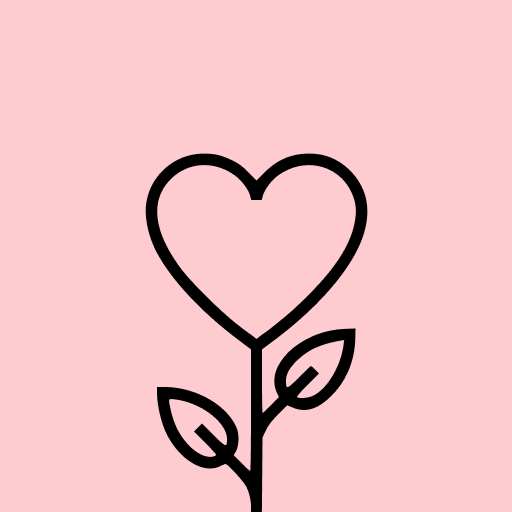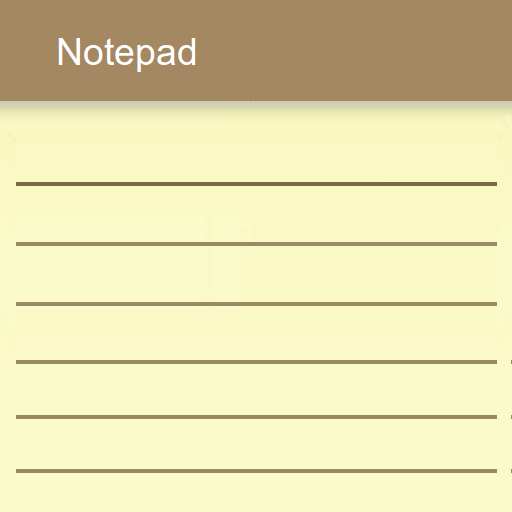
Notepad - simple notes
Productivity- CategoryProductivity
- Latest Version1.33.1
- Updated Date2024-03-11T08:00:00+08:00
- Requires Android5.0
Similar Apps
- 1
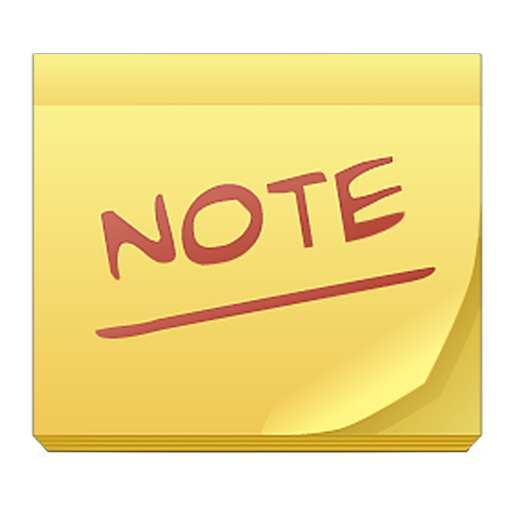 ColorNote Notepad NotesProductivity4.9
ColorNote Notepad NotesProductivity4.9 - 2
 Notepad, Notes, Easy NotebookProductivity4.9
Notepad, Notes, Easy NotebookProductivity4.9 - 3
 monday.com - Work ManagementProductivity4.8
monday.com - Work ManagementProductivity4.8 - 4
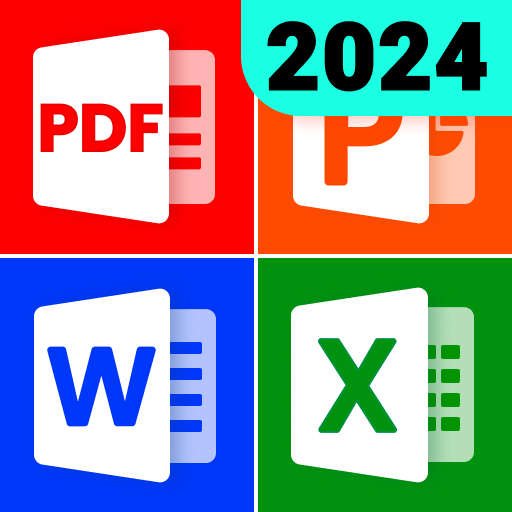 All Document Reader - One ReadProductivity4.8
All Document Reader - One ReadProductivity4.8 - 5
 CamScanner - PDF Scanner AppProductivity4.8
CamScanner - PDF Scanner AppProductivity4.8 - 6
 Easy Cleaner:Junk MasterProductivity4.8
Easy Cleaner:Junk MasterProductivity4.8 - 7
 Microsoft Excel: SpreadsheetsProductivity4.8
Microsoft Excel: SpreadsheetsProductivity4.8 - 8
 Microsoft Word: Edit DocumentsProductivity4.8
Microsoft Word: Edit DocumentsProductivity4.8 - 9
 App Lock - Applock FingerprintProductivity4.8
App Lock - Applock FingerprintProductivity4.8 - 10
 ChatGPTProductivity4.8
ChatGPTProductivity4.8
Notepad stands as a swift and compact notetaking application, perfect for jotting down notes, memos, or any kind of plain text. This versatile app offers a myriad of features:
- Intuitive interface that most users find user-friendly
- No limitations on the length of notes or the quantity of notes (though the device's storage will impose some restrictions)
- Capabilities to create and edit text notes
- Importing notes from .txt files and the ability to save notes in the same format
- Sharing notes with other applications, such as sending them via email
- A widget for quick creation and editing of notes, functioning similarly to post-it notes (allowing you to stick a memo on the home screen)
- A backup feature to save and retrieve notes from a zip file backup
- App lock for added security
- Customizable color themes, including a dark mode
- Organization of notes into categories
- Automatic saving of notes
- Options to undo and redo changes made in notes
- Background lines and numbered lines for better structure
- Technical support available
- A search function to quickly locate text within notes
- Access the app using biometric security (such as fingerprint or facial recognition)
Although it may be apparent, the possibilities for utilizing notes within this app are vast. For instance, you can create a to-do list for enhanced productivity or act as a digital organizer for shopping lists and daily plans. Notes can even be placed on the home screen as constant reminders. You might opt to manage each task in separate notes or consolidate them into one comprehensive to-do list.
Important:
Always remember to back up your notes before resetting your phone or acquiring a new device. Since version 1.7.0, the app can utilize your phone's device copy if enabled in both the device settings and the app settings.
Why I recommend against installing the app on an SD card:
This is based on official guidance to prevent the installation of apps that utilize widgets onto SD cards. Given that this app employs widgets, which serve as icons for notes and can be positioned on your phone's home screen, it is advisable to keep it on internal storage.
If you have any further inquiries, do not hesitate to reach out via email: [email protected].
Thank you.
Arek